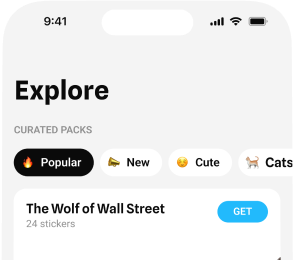Welcome to Help Center
Frequently Asked Questions
Everything you need to know about our product and billing. Can’t find the answer you’re looking for? Please Contact us
Do you offer a free trial?
To install our Watch Faces, the only prerequisite is iOS 14 and watchOS 7 installed on your iPhone and Apple Watch (currently beta). If you don’t want to install beta software on your devices just wait until the public release this fall.
What payment options do you offer?
To install our Watch Faces, the only prerequisite is iOS 14 and watchOS 7 installed on your iPhone and Apple Watch (currently beta). If you don’t want to install beta software on your devices just wait until the public release this fall.
Are there any additional payments or hidden costs?
To install our Watch Faces, the only prerequisite is iOS 14 and watchOS 7 installed on your iPhone and Apple Watch (currently beta). If you don’t want to install beta software on your devices just wait until the public release this fall.
How to use a coupon code?
To install our Watch Faces, the only prerequisite is iOS 14 and watchOS 7 installed on your iPhone and Apple Watch (currently beta). If you don’t want to install beta software on your devices just wait until the public release this fall.
How can I change or update payment method?
To install our Watch Faces, the only prerequisite is iOS 14 and watchOS 7 installed on your iPhone and Apple Watch (currently beta). If you don’t want to install beta software on your devices just wait until the public release this fall.
What you need?
To install our Watch Faces, the only prerequisite is iOS 14 and watchOS 7 installed on your iPhone and Apple Watch (currently beta). If you don’t want to install beta software on your devices just wait until the public release this fall.
Contact Us
For technical support or anything else about our app, please feel free to use the form below.



 Open your iPhone
Open your iPhone Access to camera
Access to camera Scan QR code
Scan QR code Download app end enjoy
Download app end enjoy